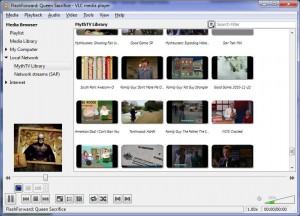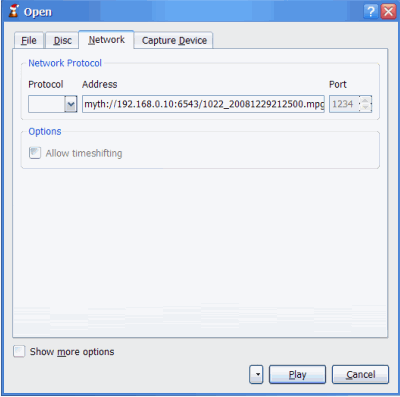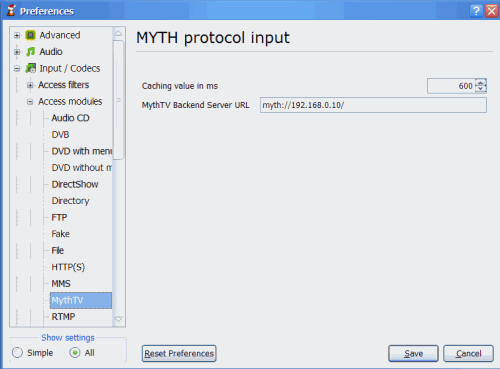UPDATE 28/11/2010: VLC 1.1.5 now supported
For the Christmas holidays I’ve decided to embark on the project to build a MythTV plugin for the VideoLan Client (VLC) such that you will be able to view TV recordings without the need for SMB shares or mythfrontend itself. My primary computer is Windows which can’t run mythfrontend, so to view recordings I have to resort to using samba shares and I can’t watch live TV either. With the development of MythTV Player, you could now watch recordings and even live TV. However development seemed to have stagnated. There are features like teletext that are available in VLC, but not in the MythTV Player. Wouldn’t be great if VLC could directly access MythTV, so you can watch recordings and enjoy the features like telx subtitles? That’s what I did. I made a MythTV access plugin for VLC. Currently only available for Windows:
Download it
To install it, just extract the zip and move libaccess_myth_plugin.dll to your VLC/plugins directory. This was built against VLC 0.9.8a, so you should use that. It only supports myth protocol 40 (so only works with mythTV 0.21) at the moment.
To use it, open VLC (duh), go to the menu Media > Advanced Open file. Then click the network tab and enter a myth URL ie. myth://192.168.0.10:6543/1022_20081229212500.mpg
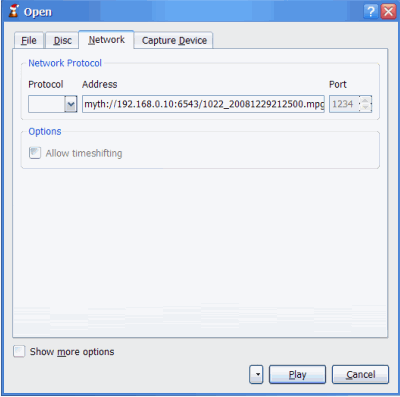
Open MythTV URL
You can also browse recordings as well. Set up your myth backend url first by going to the preferences and selecting show settings: all. Then expand Input/Codecs > Access modules > MythTV. For the Backend Server URL option, enter something like: myth://192.168.0.10/
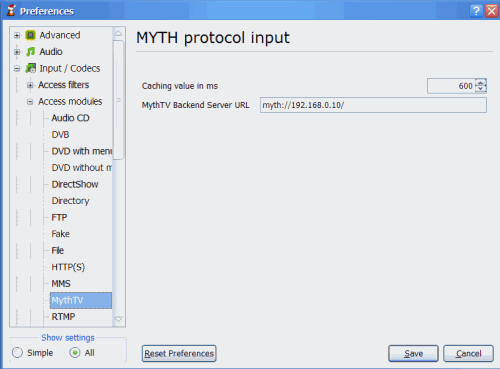
Set the myth backend URL
After saving the settings, click the menu Playlist > Additional Sources > Myth TV library. Then open the Playlist (Playlist > Show playlist) and you should see a MythTV option on the left. Click that and all your shows should be there.

Play List
http://siphon9.net/loune/2010/11/mythtv-vlc-plugin-now-supports-vlc-1-1-5/