When dealing with iptables remotely, you can easily set a firewall rule which would lock yourself out of machine. After that, the only way to unlock yourself is to physically go the machine and unset the firewall rules it through the terminal. If this was a VPS or dedicated server, chances are you can’t physically access the machine and have to contact the service provider to reset the firewall rules.
This is an instance where a dead man’s switch would help. The theory goes that if an operator is detected incapacitated, then an certain action will occur. In our case, the action is to undo our firewall changes. How does it know we are incapacitated? Well if we don’t report back in a certain amount of time, then we’re probably dead. A long time application of this is actually found when you try to change your monitor’s resolution, it ask you if you want to keep it. If it gets no response, it’ll revert back automatically.
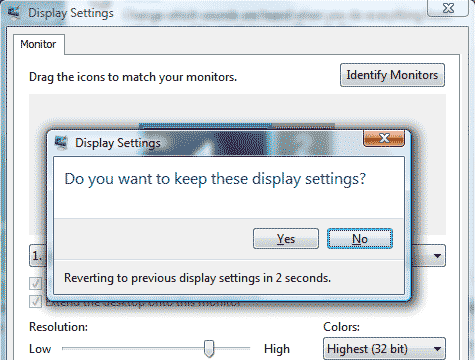
The iptsafe script works on the same principle. It is a wrapper around the iptables command. It takes the same command parameters as iptables, with the exception that if you only specify one parameter, then it’ll assume it is an iptables-save’d file and use it on iptables-restore. Once iptsafe is run, it’ll first use iptables-save to store a copy of the current iptables state, then apply the changes you requested. After that, it prompts you to keep the changes, and if you don’t respond within 15 seconds, it’ll revert back to the original state.
Here’s iptsafe
Sample usage:
# iptsafe -A INPUT -i eth0 -p tcp -s 192.168.0.1 -j ACCEPT
or
# iptsafe my-saved-iptables