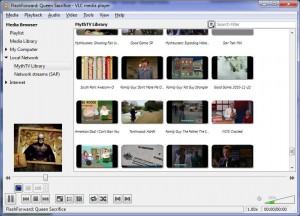I recently upgraded my home server from an old Athlon X2 to the latest and finest from intel, namely the new Sandy bridge processors. These new processors come with a relatively new technology called VT-d or (Intel Virtualisation Technology with Directed I/O). It’s also called an IOMMU. This feature like the more common VT-x provides hardware support to improve virtualisation. VT-d does to PCI devices what VT-x does for the CPU, by virtualising and allowing remapping of the DMA. Basically, what it means is that you can now freely assign different PCI connected devices (like graphics card, USB host controllers) to your Virtual Machines. A use case would be to give a VM a real graphics card so it doesn’t have to rely on the slow virtualised graphics adapter.
It’s been a bit of a mystery whether VT-d is a CPU technology or a chipset/motherboard technology, but it’s clear that, like VT-x, you need both to know about this technology to work. Since the advent of i7s, various people have asking the support for this technology only to find that the main blocker is getting the right motherboard. Some lucky folks have gotten it as far back as dying days of the Core 2 era. Most i5s and i7s CPUs claim support for VT-d, however motherboards of P55 and H55 that support this was few and far between. The only sure way to find out if your motherboard supports it is if you find the option “Enable I/O Virtualisation” in the Advanced Features section of your BIOS. The situation markedly improved when P57 and H57 came about with MSI and Asus boards displaying the option. MSI’s H57M-ED65 is one such board. If you look at the downloadable manual, you’ll find the reference. Gigabyte is noticeably quiet on the matter. Armed with this knowledge I went out assuming that newer boards will follow the trend. How wrong was I.
There are special Sandy Bridge CPUs in the form of 250K and 260K. The K CPUs have a higher clock for the graphics, but sacrifices VT-d technology. Fortunately this is widely understood and reported, unlike last generation when confusion between VT, VT-x and VT-d reigned. What they failed to clarify was that, VT-d is unavailable in pretty much all P67/H67 chipsets. This means nobody can actually use VT-d anyway regardless of whether the CPU supports it or not. In fact, I don’t even know why Intel bother listing VT-d as a feature when support is so poor. Currently, the only sandy bridge (LGA1155) motherboard in existence, that supports VT-d is Intel’s DP67BG. I of course didn’t buy that board and as I’m building a server, I required integrated graphics and P67 doesn’t offer that. Only H67 does. As far as I can tell no H67 motherboard currently in existence has VT-d.
Anyway, this is my rant of the night.